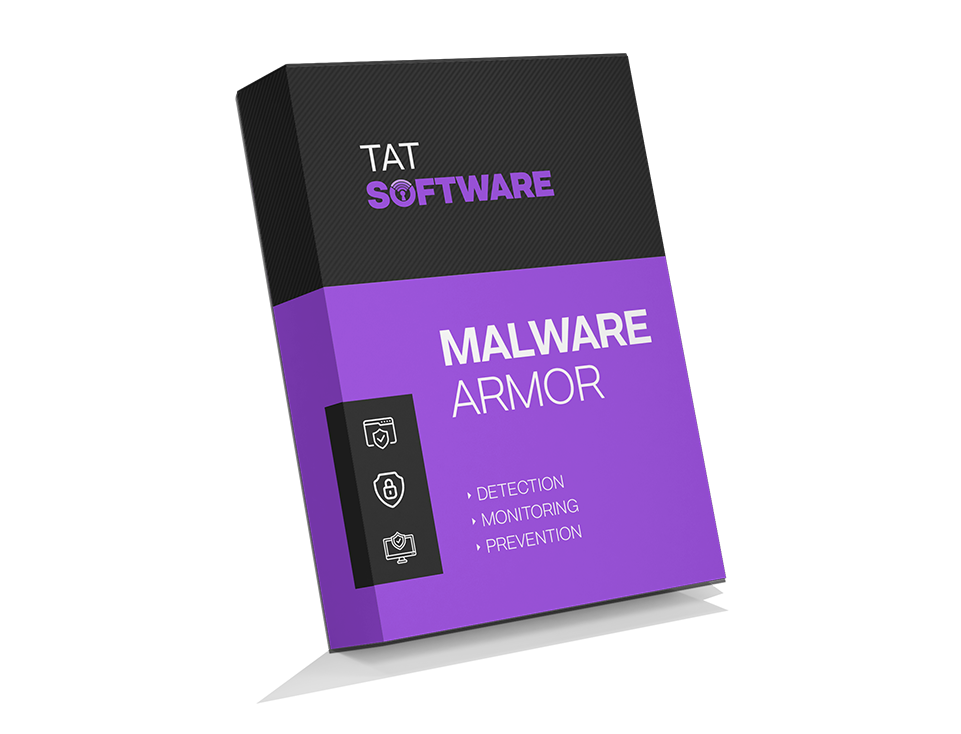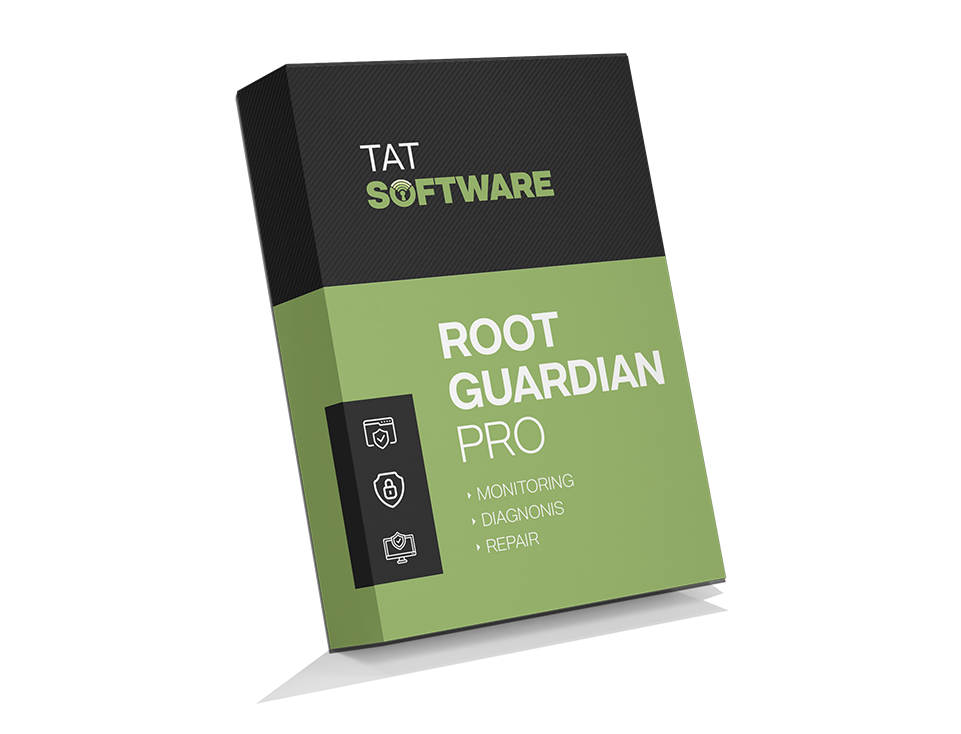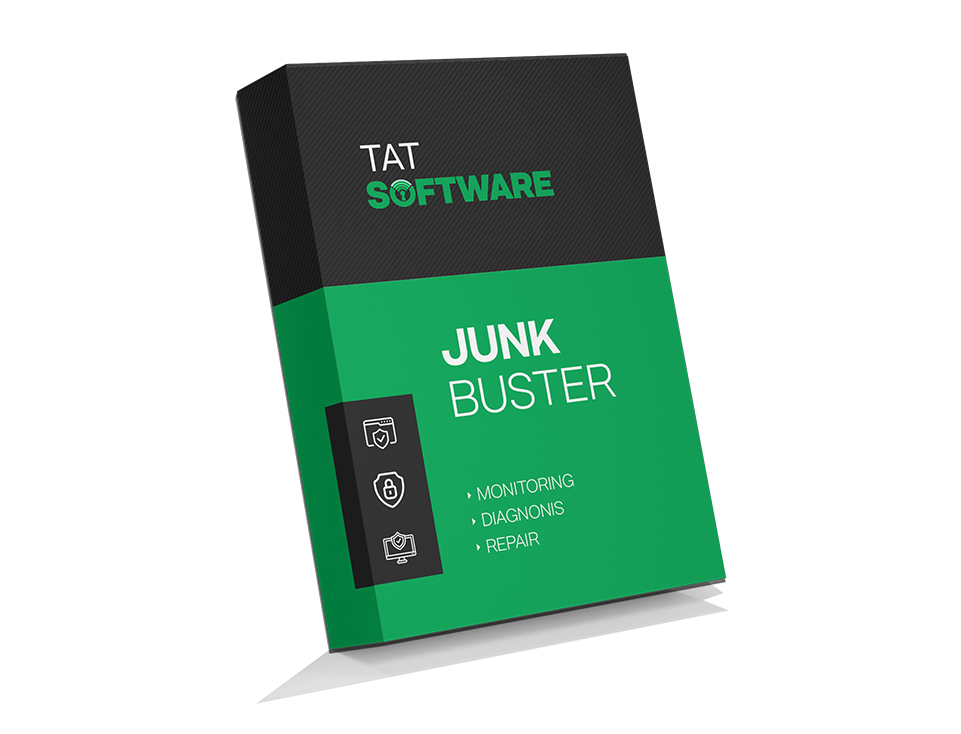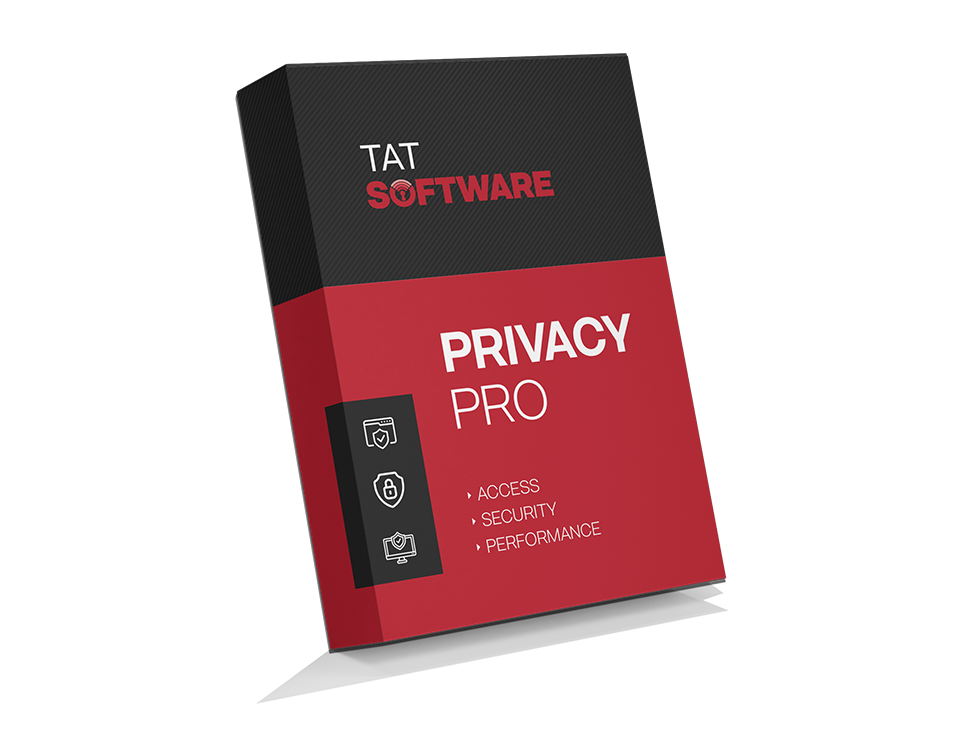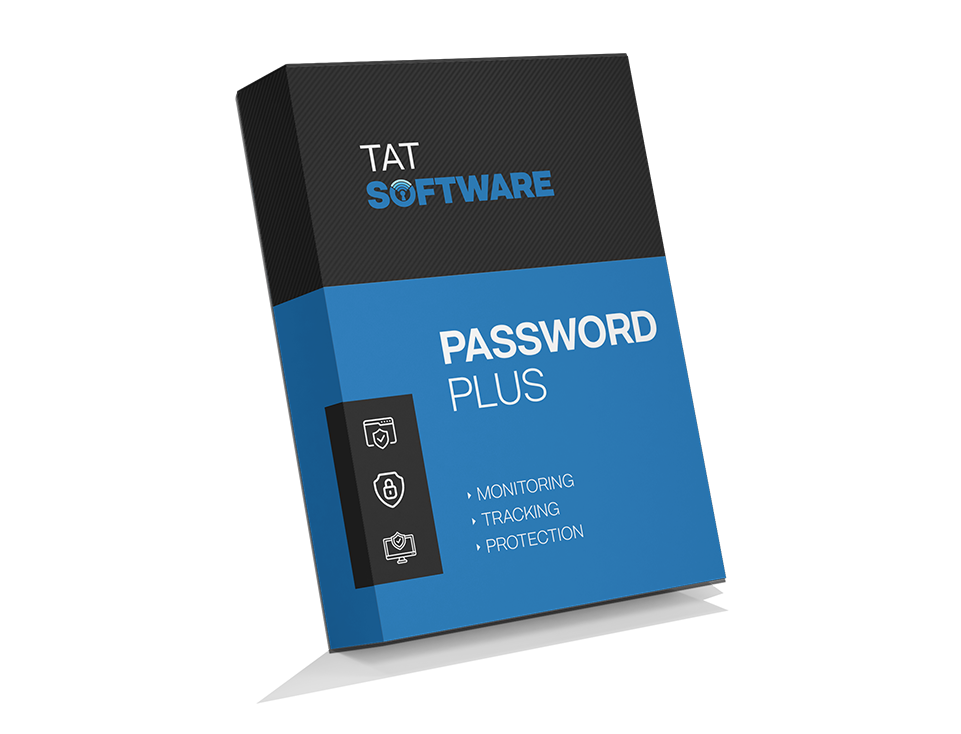Detection + Monitoring + Prevention
Creative Approaches to Enhancing System Security and Performance

Comprehensive safeguard solutions incorporating device security, online protection, password security, and advanced system optimization.
Compatible With |